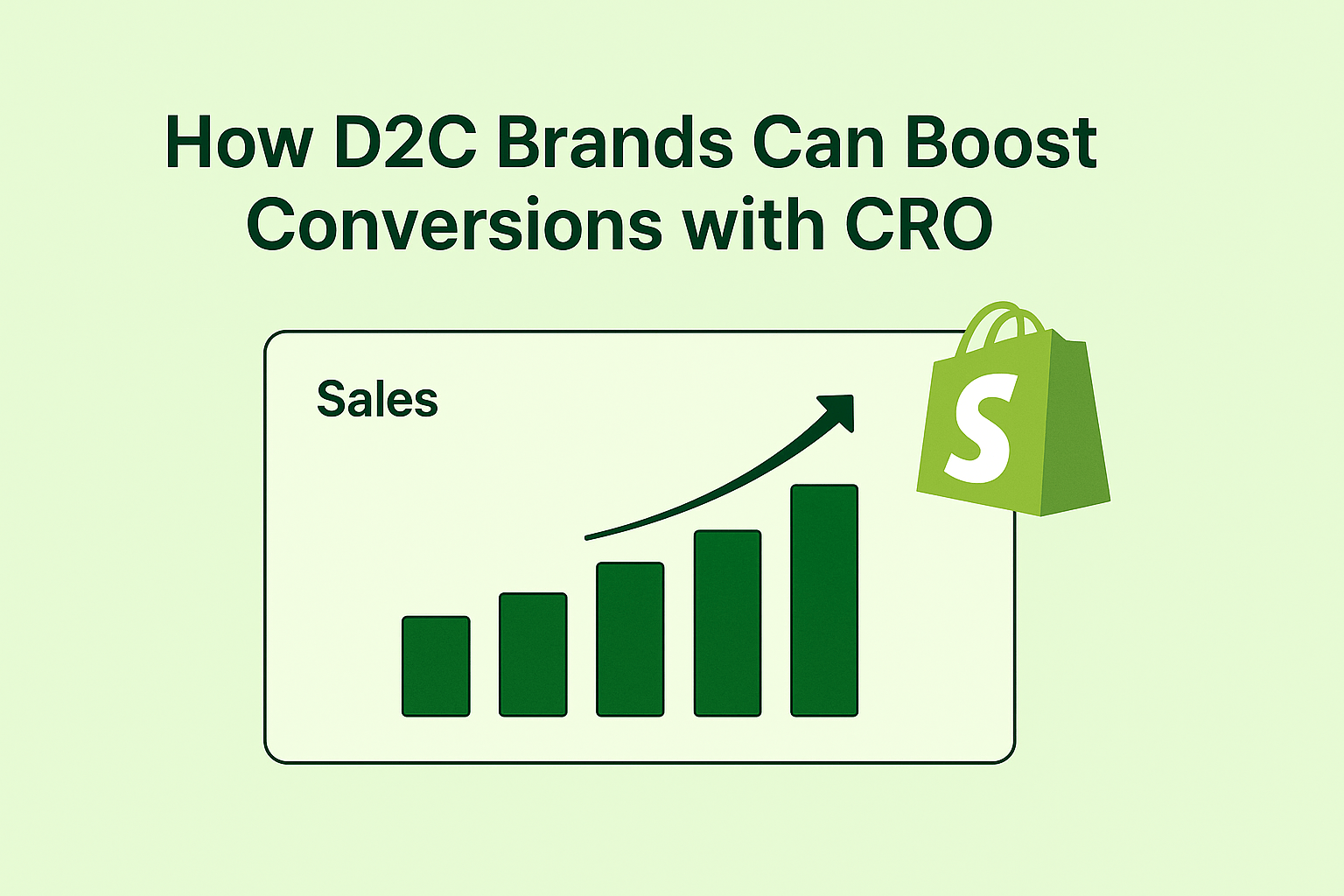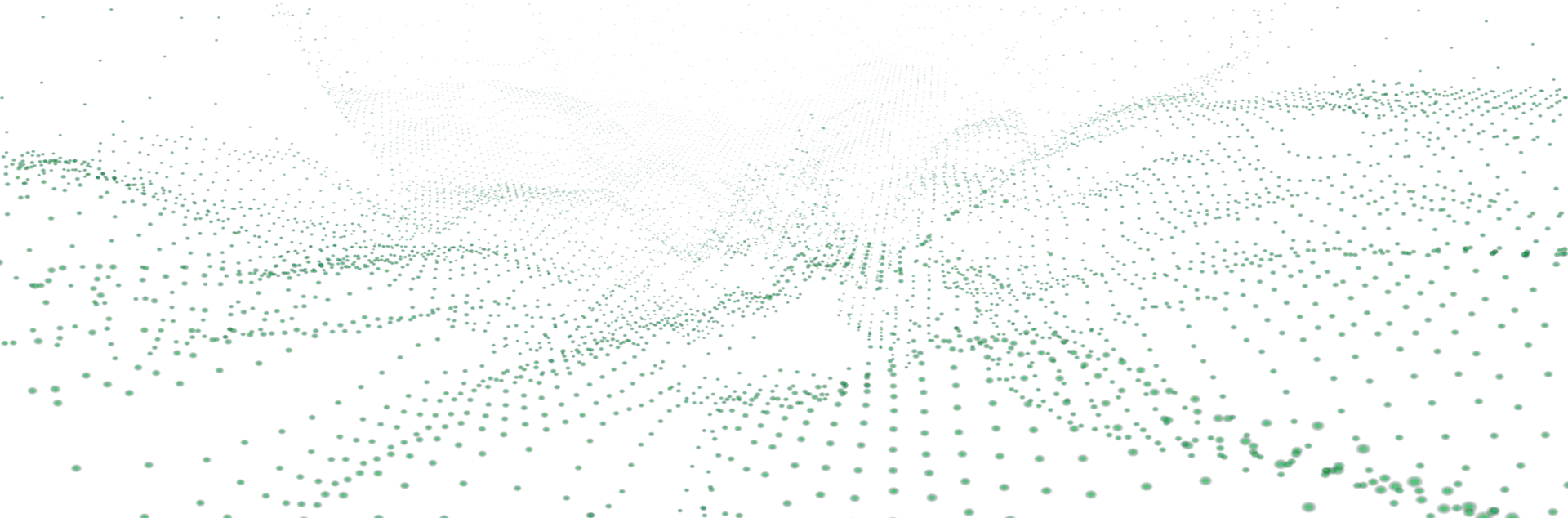Migration from WooCommerce to Shopify – The Complete Guide
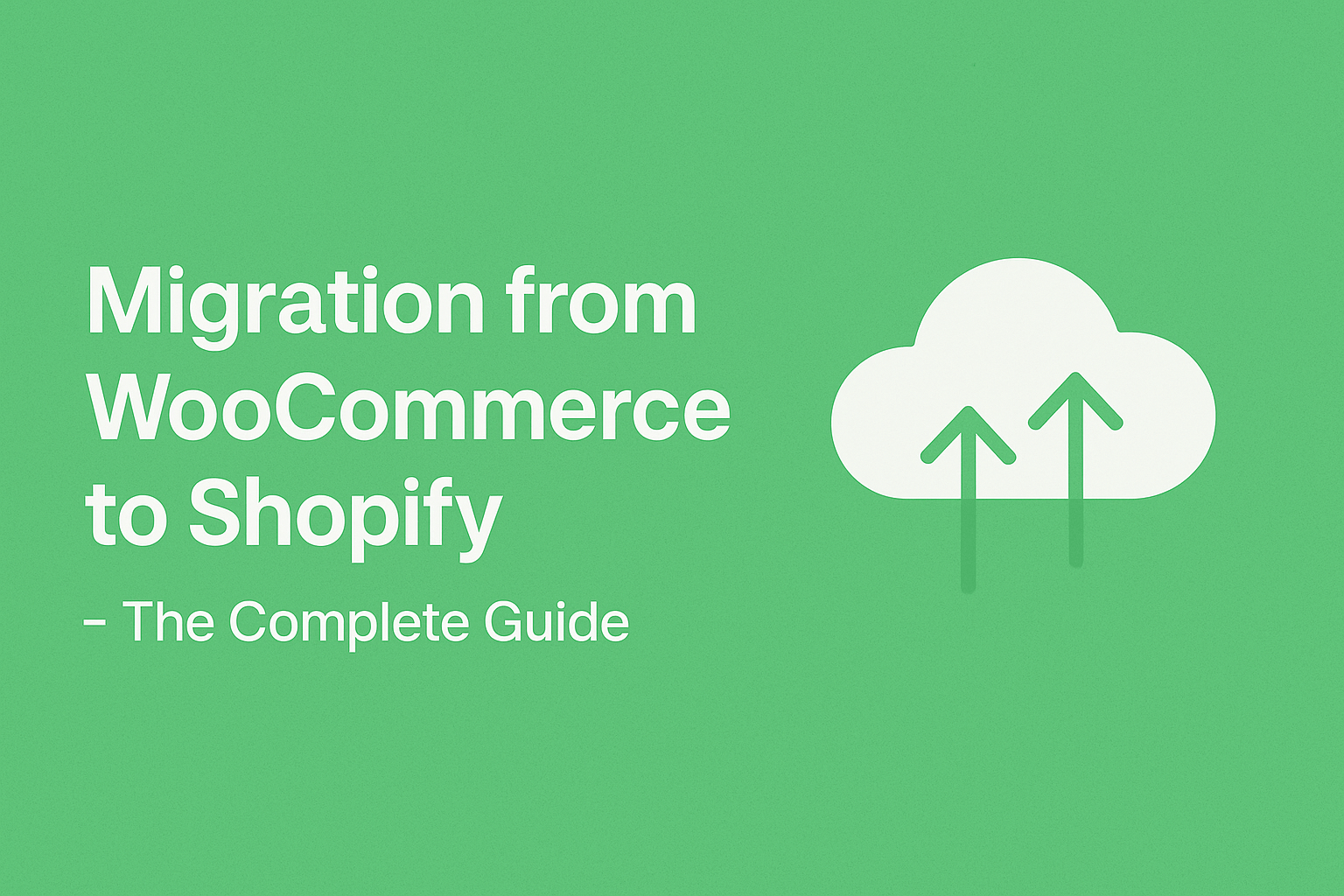
URich shows how to smoothly replatform your store to Shopify — without losing SEO, data, or customer experience.
Moving your D2C brand from WooCommerce to Shopify can unlock faster performance, better scalability, and a smoother customer experience. But if done incorrectly, migration can lead to lost traffic, broken links, and poor data handling. This comprehensive guide walks you through every step–from planning to post–launch optimization – ensuring a seamless migration with no compromise.
Why Brands Migrate from WooCommerce to Shopify
D2C brands in fashion, beauty, and lifestyle niches often outgrow WooCommerce as they scale. Here are the main reasons why our clients at URich choose Shopify:
-
Ease of use: Shopify simplifies operations with a clean admin panel and robust third-party integrations.
-
Better performance: Faster load times and mobile–optimized themes.
-
Built-in hosting and security: No need to manage your own servers or updates.
-
Ecosystem of tools: From Shopify Flow to advanced analytics and marketing automation.
Example: A mid-sized skincare brand saw a 40% drop in cart abandonment after migrating to Shopify, thanks to faster checkout and integrated payment gateways.
Pre-Migration Checklist: Planning is Everything
Before migrating, take the time to audit your current store and define your goals.
WooCommerce to Shopify Migration Planning Checklist
✅ Audit your current WooCommerce store: Review your products, categories, tags, customer data, order history, and existing URLs.
✅ Define the new store architecture: Plan your Shopify collections, product types, navigation menus, and content hierarchy.
✅ Select a Shopify plan: Choose the plan that fits your business size and expected growth.
✅ Set up a Shopify development store: Begin configuration and theme setup without disrupting your live site.
✅ Back up all WooCommerce data: Use tools like UpdraftPlus or WP All Export for safety.
✅ Create a 301 redirect map: Match all old URLs to their new equivalents to preserve SEO.
✅ Identify WooCommerce plugins used: List out all extensions and find matching or native Shopify alternatives.
✅ Perform an SEO audit: Document your current rankings, metadata, internal links, and canonical structure.
✅ Communicate with your team: Assign responsibilities and set realistic timelines.
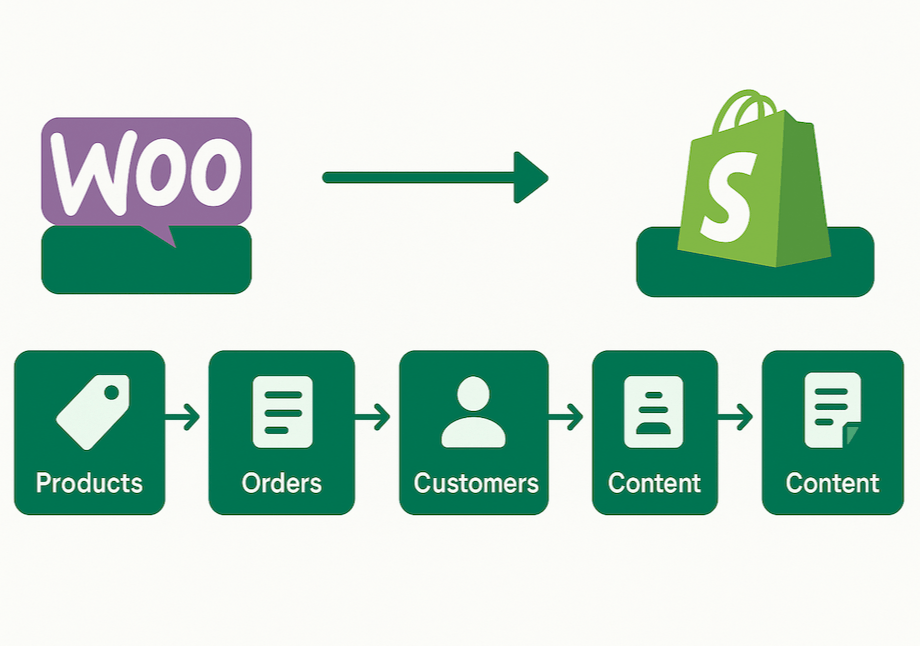
Migrating Data: Products, Orders, Customers, Content
Data integrity is critical. URich uses automated tools and custom scripts to ensure complete and accurate data migration.
What can be migrated?
-
Products: Titles, SKUs, variants, pricing, images, inventory levels
-
Orders: Order history, statuses, transaction records
-
Customers: Profiles, purchase history, passwords (where possible)
-
Content: Pages, posts, reviews, media (with URL handling)
Tools we use
-
Cart2Cart
-
Matrixify (Excelify)
-
Custom Shopify API scripts
Tip: For large catalogs (10K+ SKUs), we recommend staging and validating batches before full import.
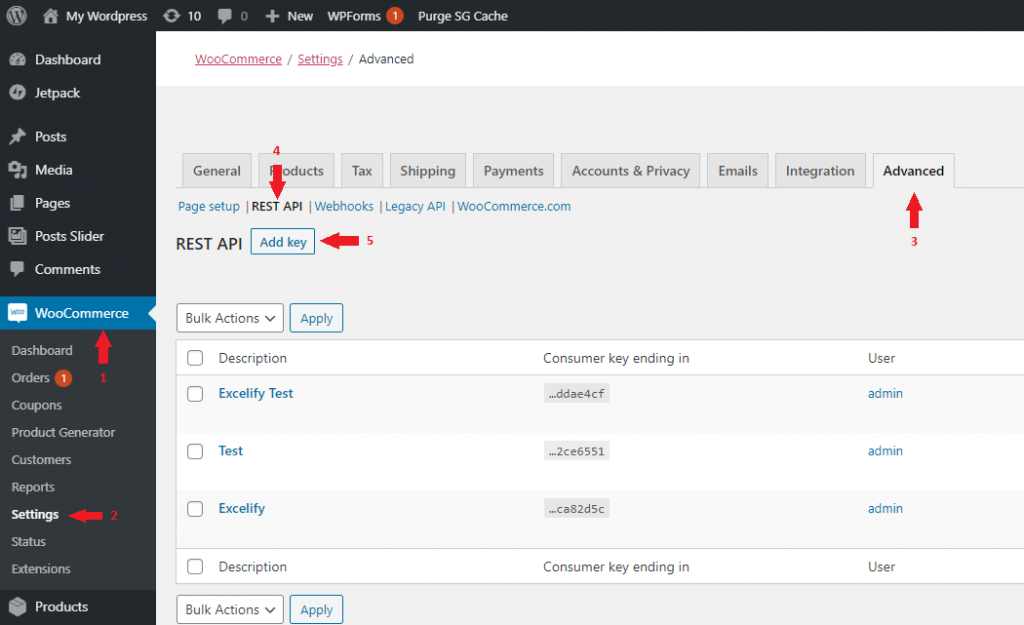
SEO Migration: Preserve and Grow Your Organic Traffic
SEO is one of the most sensitive aspects of replatforming. A poorly handled SEO migration can erase years of rankings.
Our proven SEO migration strategy includes:
-
301 redirects for all legacy URLs to Shopify equivalents
-
Retention of meta titles/descriptions, alt tags, and canonical tags
-
Updating internal links and menus to match new structure
-
Google Search Console verification and sitemap submission
-
GA4 and GTM tracking continuity
Example: A furniture brand retained 98% of its organic traffic post-migration using our SEO migration workflow.
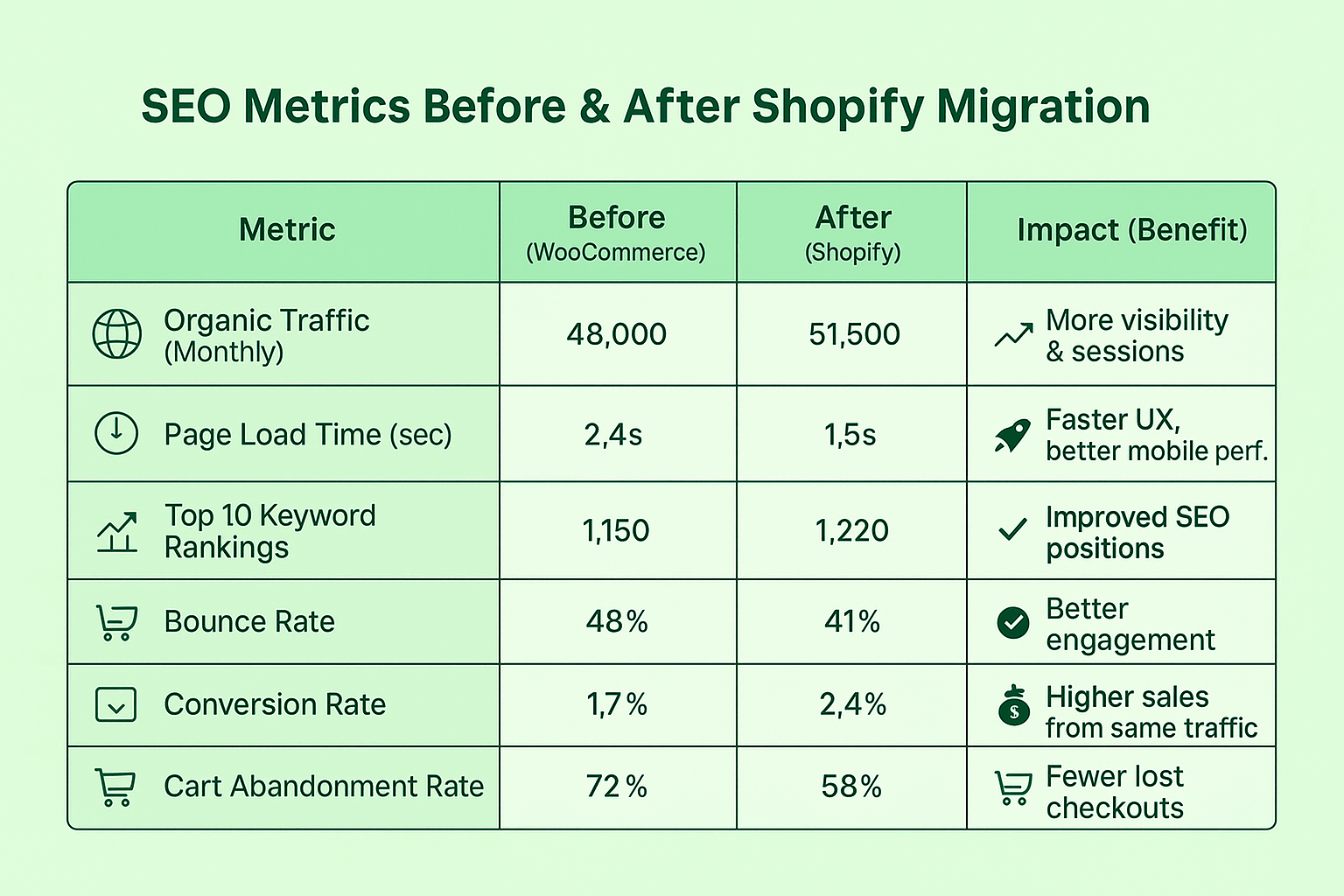
Post-Migration QA and Launch
Before going live, we run a comprehensive QA process.
Our launch-day QA includes:
-
Testing cart, checkout, and payment flows
-
Reviewing mobile responsiveness
-
Broken link scans
-
Redirect validation
-
Load testing and performance tuning
After launch, we monitor traffic, sales, and crawl data to ensure a healthy transition.
How URich Helps D2C Brands Migrate with Confidence
As a Shopify Partner, URich has led dozens of successful migrations from WooCommerce. Our custom approach combines:
-
Technical audit and strategy
-
Full data migration
-
SEO protection and enhancement
-
Shopify theme setup and CRO best practices
-
Integration with CRM, ERP, Klaviyo, GA4, and more
Ready to replatform without the risk? Book a free consultation with URich and let our developers and eCommerce strategists handle your WooCommerce to Shopify migration.
FAQ
Q: Will I lose my product reviews during migration? A: No. We migrate reviews using tools like Judge.me or Loox, retaining user-generated content and SEO benefits.
Q: How long does a typical migration take? A: For stores under 5000 SKUs, around 3-4 weeks. Larger stores may take 6-8 weeks with QA and SEO transition.
Q: Can I keep using my domain? A: Yes. We help with DNS setup to point your domain to the new Shopify store with zero downtime.
Q: Is Shopify better for SEO than WooCommerce? A: Shopify has built-in technical SEO features and faster performance, but the outcome depends on execution. URich ensures nothing is lost and often improves SEO visibility.
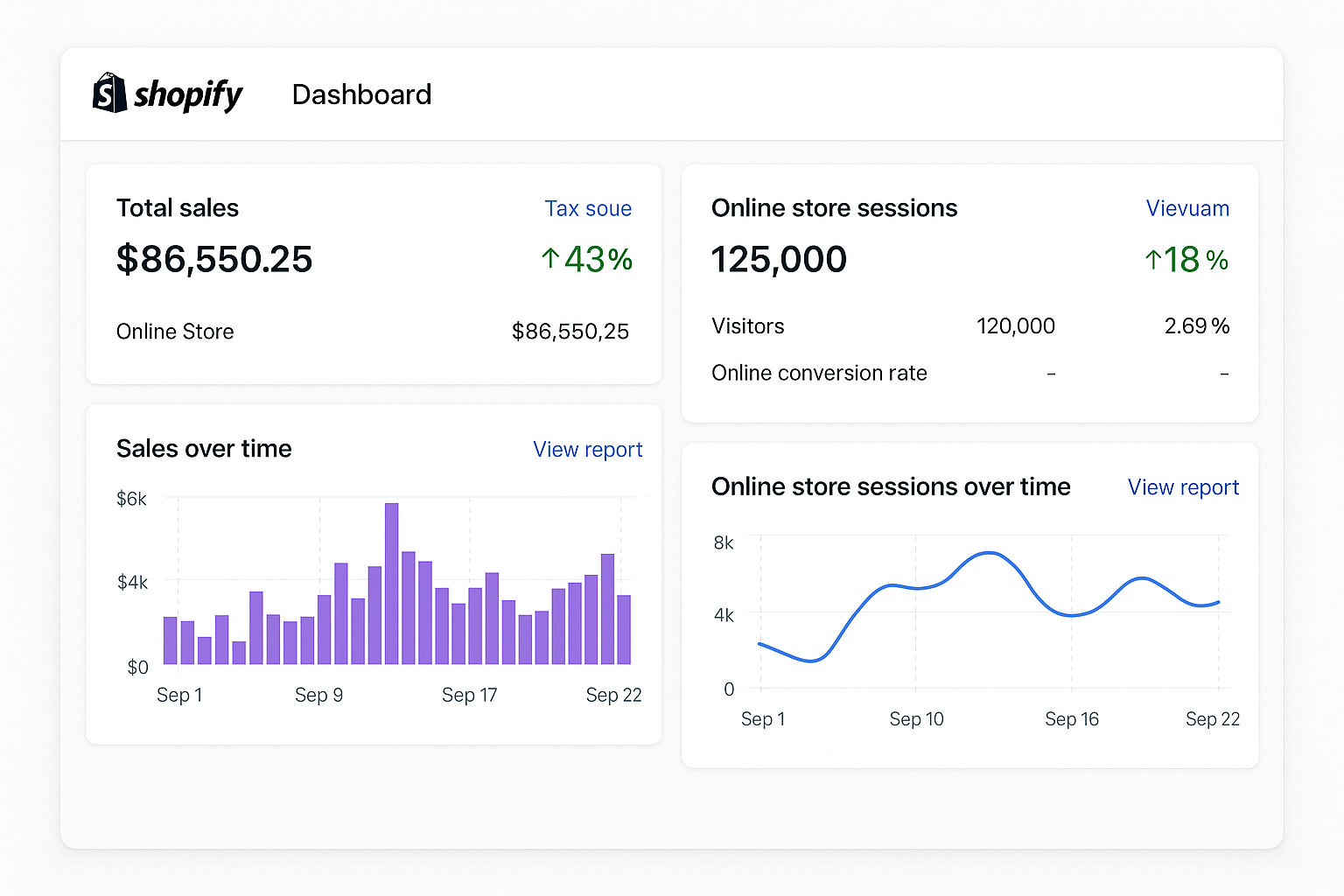
Ready to switch to Shopify without the stress?
Book a free consultation with URich — our developers and eCommerce experts will ensure a smooth, secure migration from WooCommerce.