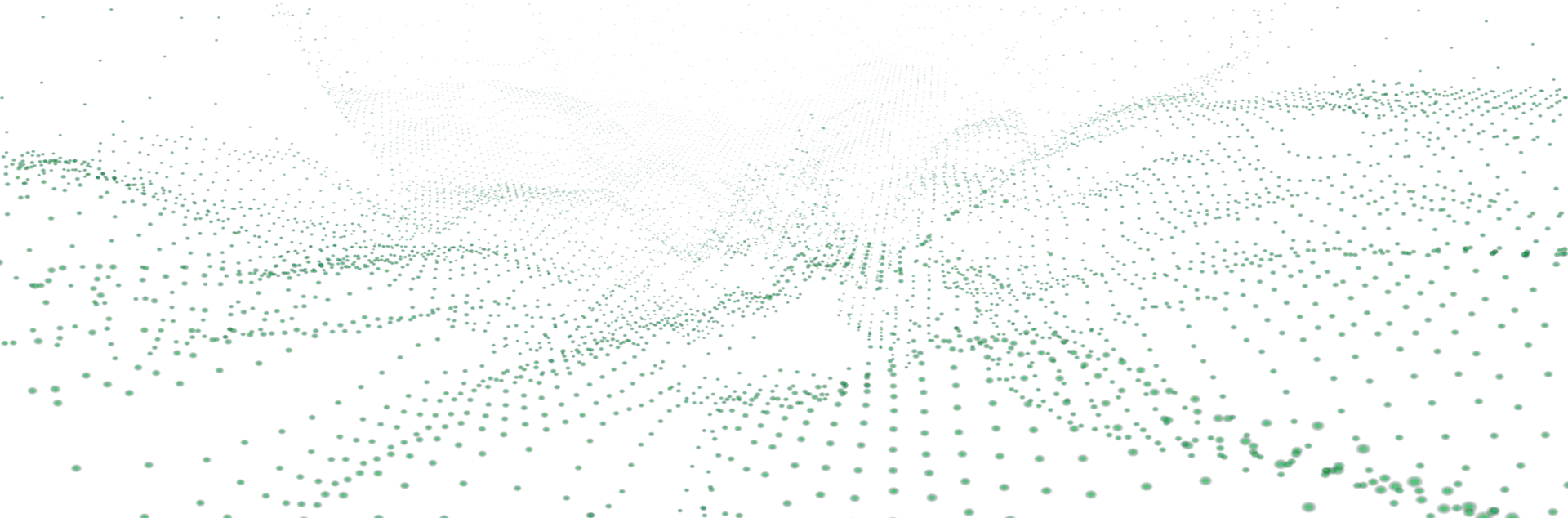OpenCart to Shopify Migration: How to Make the Switch Without Losing Data or Sales
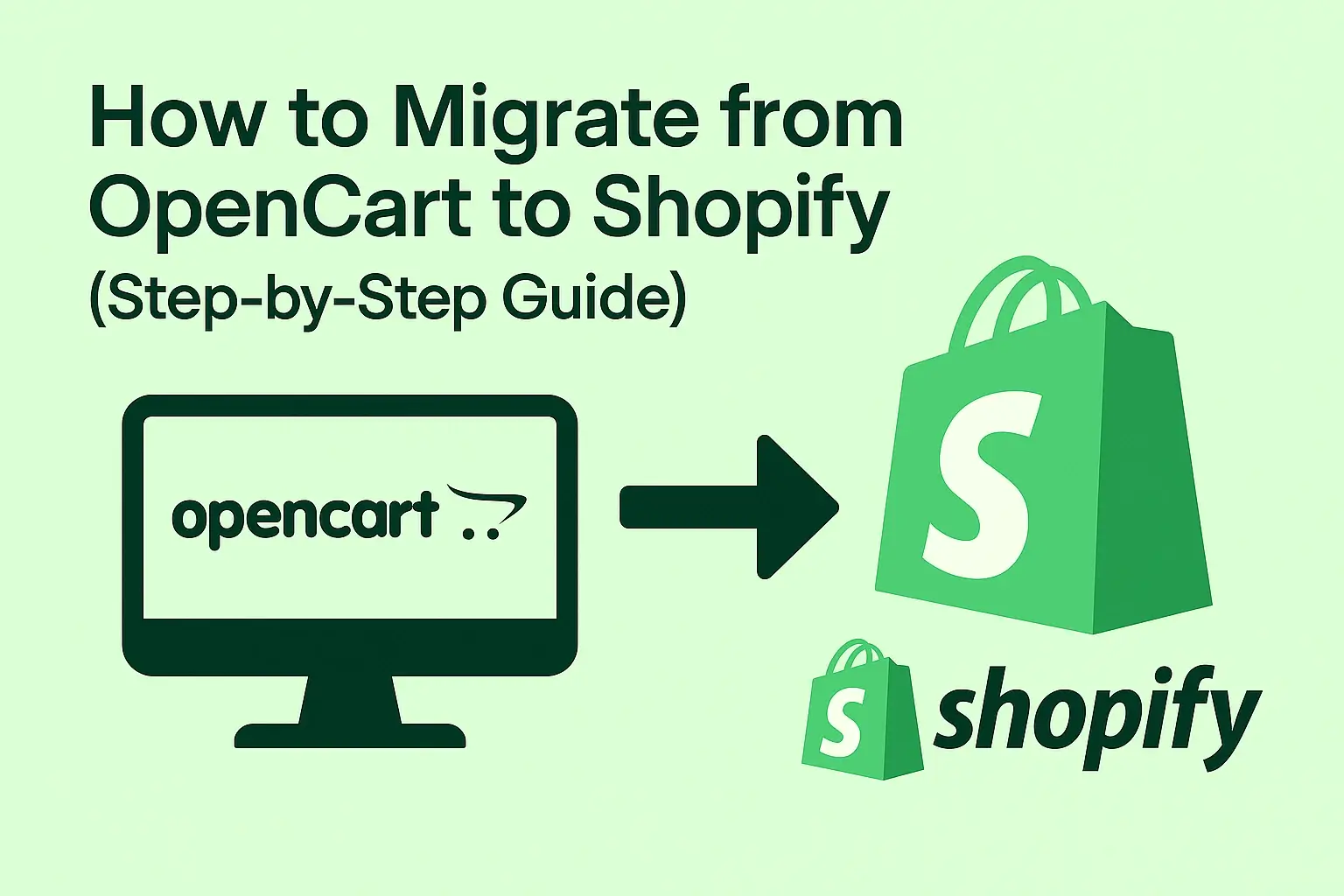
Migration from OpenCart to Shopify: Complete Guide for Online Stores
1. Introduction
In 2025, Shopify powers 4.8 % of all websites and 6.7 % of sites that use a known CMS – a share that has more than doubled since 2020. By contrast, OpenCart’s footprint has plateaued, leaving many D2C brands searching for a platform with better UX, built-in SEO, and reliable support. If you’re considering the leap, this guide walks you through how to move an OpenCart store to Shopify without sacrificing data, traffic, or sales.
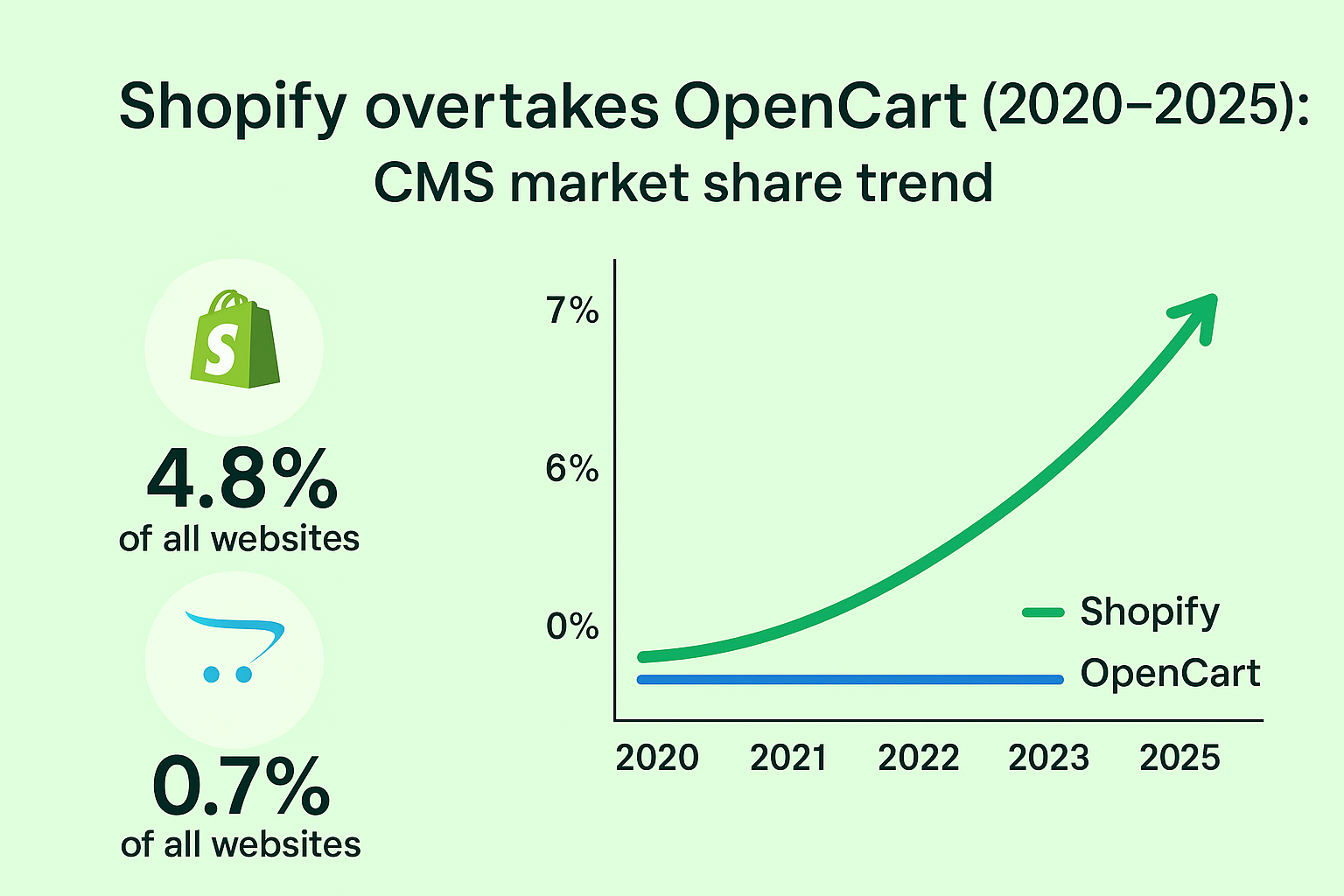
2. Why Consider Migrating from OpenCart to Shopify?
2.1 Limitations of OpenCart
Maintenance overhead – frequent manual updates and extension conflicts.
Plugin quality varies; 13 000+ extensions, but vetting is minimal, leading to breakages.
Complex checkout flows increase cart abandonment.
Limited native integrations with modern marketing and CRM tools.
2.2 Advantages of Shopify
Feature | Shopify | OpenCart |
| Hosting & security | PCI-DSS L1, automatic SSL | Self-hosted, user-managed certs |
| Theme ecosystem | 140+ responsive themes | Fewer modern templates |
| Built-in SEO | Canonical tags, XML sitemap, 301 manager | Manual setup |
| 24/7 support | Yes | Community forum |
Business scenarios where Shopify wins:
High-growth D2C brands needing rapid feature rollout (e.g., beauty subscription boxes).
Stores eyeing omnichannel retail – Shopify POS unifies online & in-store sales.
Teams without dedicated DevOps; Shopify’s SaaS model removes server headaches.
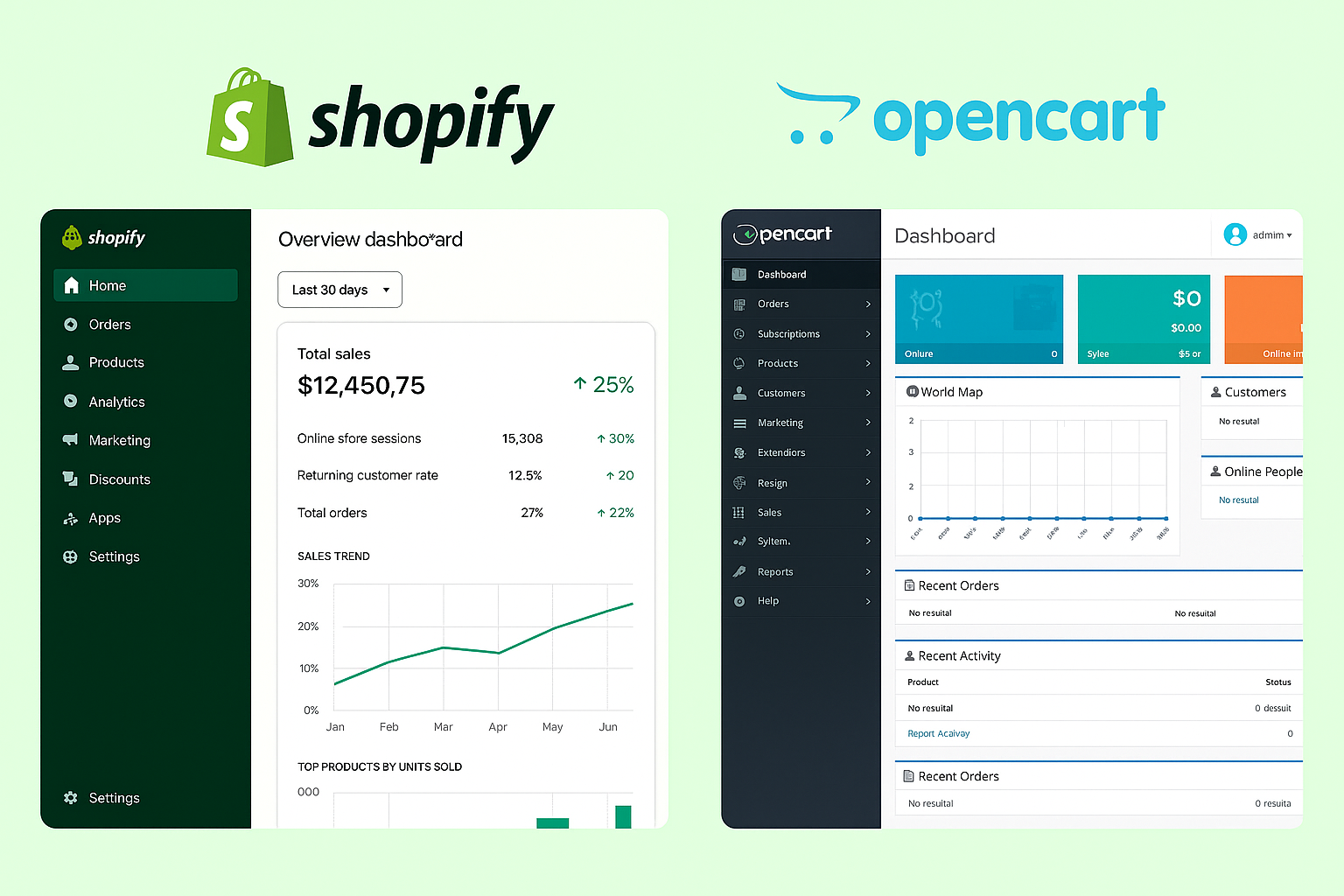
3. Pre-Migration Checklist
Tip: Run this audit at least two weeks before the cut-over date to avoid last-minute surprises.
Full backup of OpenCart database & /image folder.
Store architecture map – categories, product SKU patterns, customer groups.
SEO inventory
Export current URLs, meta titles, descriptions, hreflang.
Identify top-traffic pages via GA4/Search Console.
Choose a Shopify plan – Basic, Shopify, Advanced, or Plus. Factor in expected order volume and staff seats.
Prepare third-party integrations (ERP, email marketing) and collect API keys.
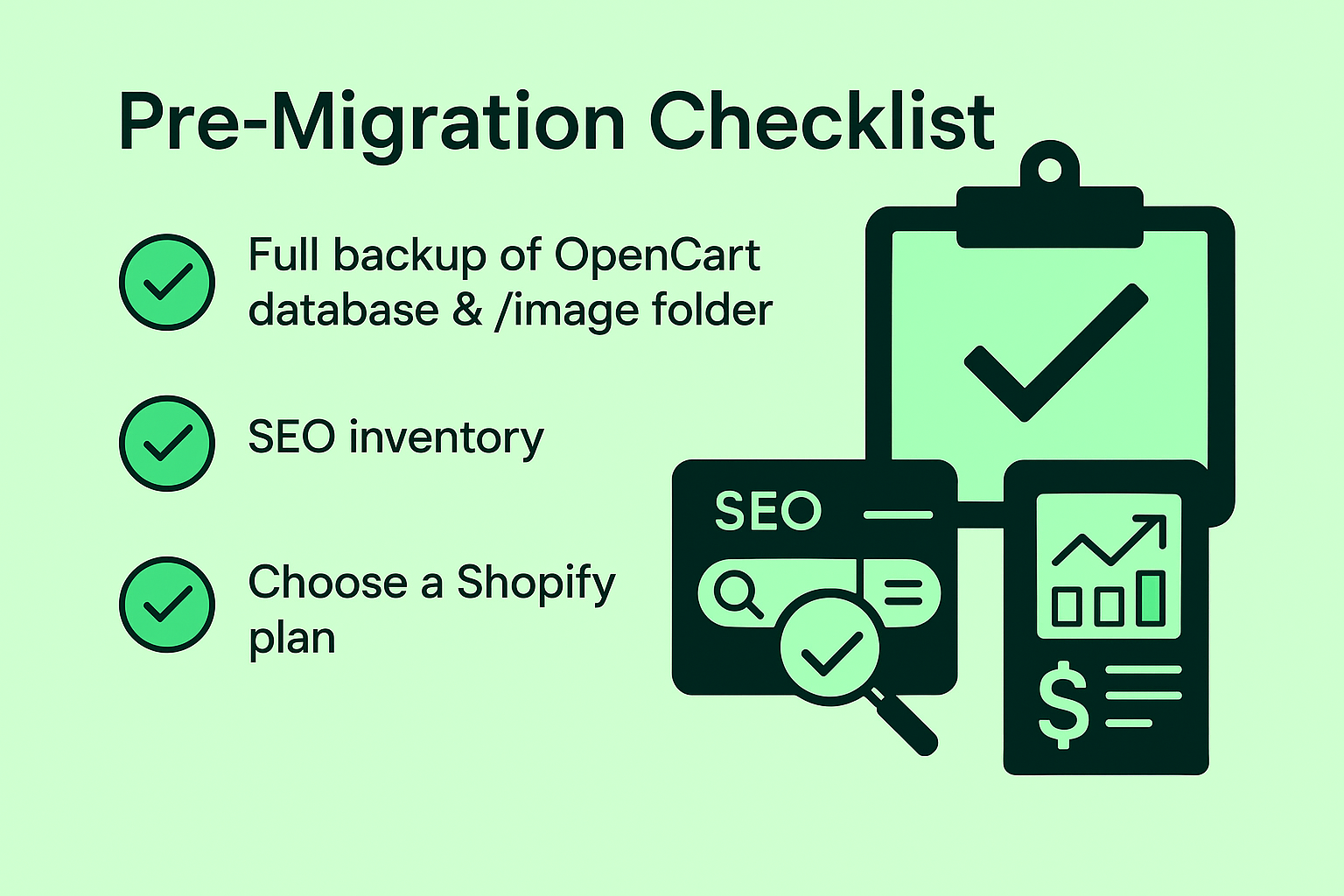
4. Step-by-Step Migration Process
4.1 Create Your Shopify Account
Sign up, set store currency, and add staff accounts.
4.2 Export Data from OpenCart
Use System → Backup/Restore or an extension to export:
Products & categories
Customers & passwords (as salted hashes)
Orders & transaction history
Coupons, reviews, blog posts
4.3 Import into Shopify
Option A – Automated tools
Cart2Cart: wizard-based transfer in four steps; keeps relations between orders & customers.
LitExtension: supports unlimited re-migration for free within 3 months.
Matrixify: bulk CSV/XLSX import, best for complex metafield data.
Option B – Manual CSV/API For small catalogs (<1 000 SKUs) you can map fields in Shopify’s Product CSV template.
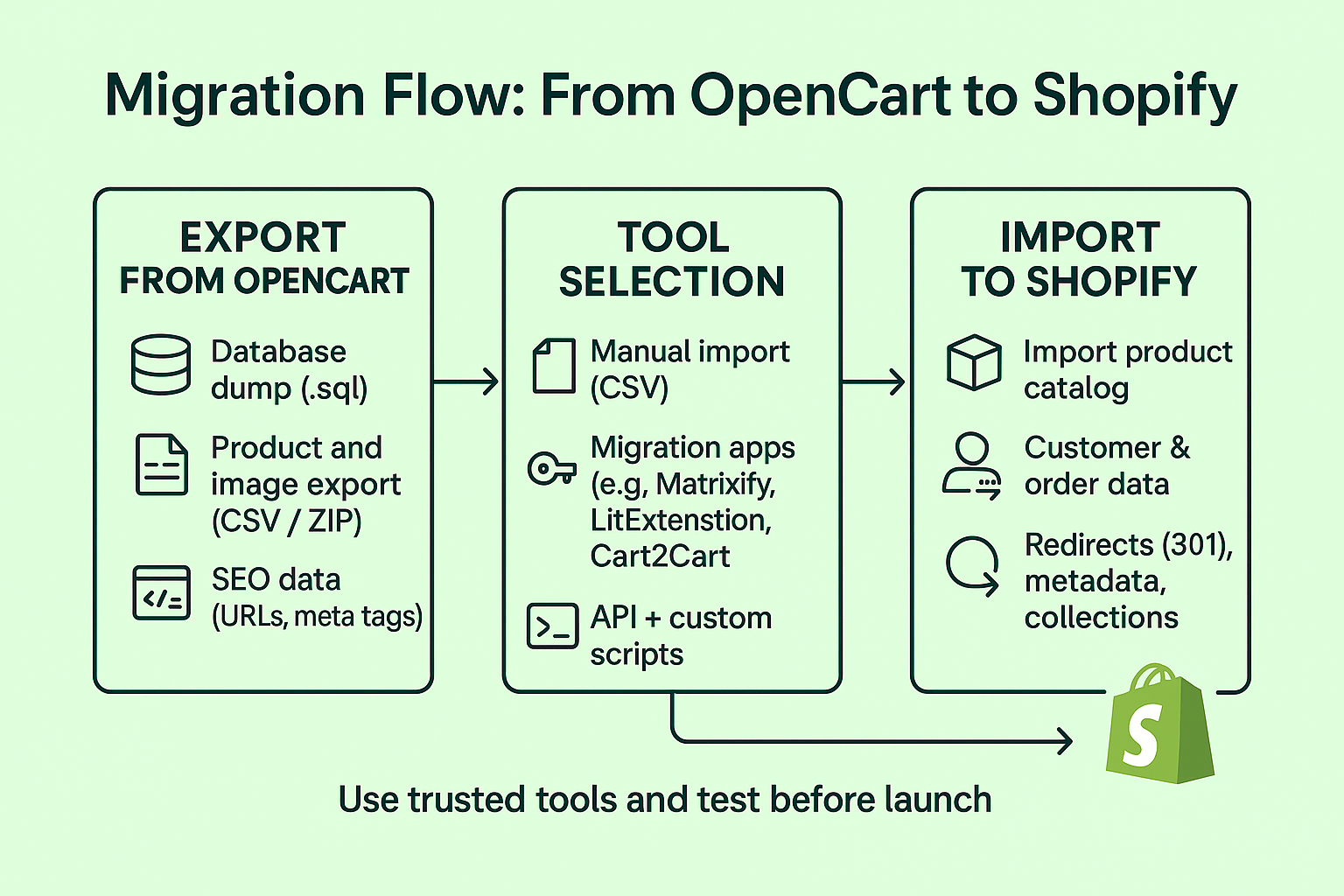
4.4 Rebuild URL Structure
Replicate category slugs where possible (e.g.,
/mens/sneakers→/collections/mens-sneakers).Create 301 redirects in Online Store → Navigation → URL Redirects.
4.5 Design & Theme Setup
Pick a Shopify theme optimised for fashion, beauty, furniture, or accessories.
Customise fonts & colours to match brand guidelines.
4.6 Functional Testing
Place test orders with multiple payment gateways.
Verify tax & shipping rates.
Double-check inventory syncing with ERP or WMS.
Example: A furniture D2C brand observed a 0.5 s faster TTFB after moving to Shopify’s global CDN, reducing bounce rate by 7 %.
5. Tools and Services for Migration
Tool | Best For | Price (from) |
| Cart2Cart | Full-service migration, 24/7 support | $69 per store |
| LitExtension | Large catalogs, multilingual stores | $79 + 15¢/item |
| Matrixify | DIY bulk edits & scheduled imports | $20 / month |
| Manual CSV/API | Tech-savvy teams, custom data shapes | Dev time only |
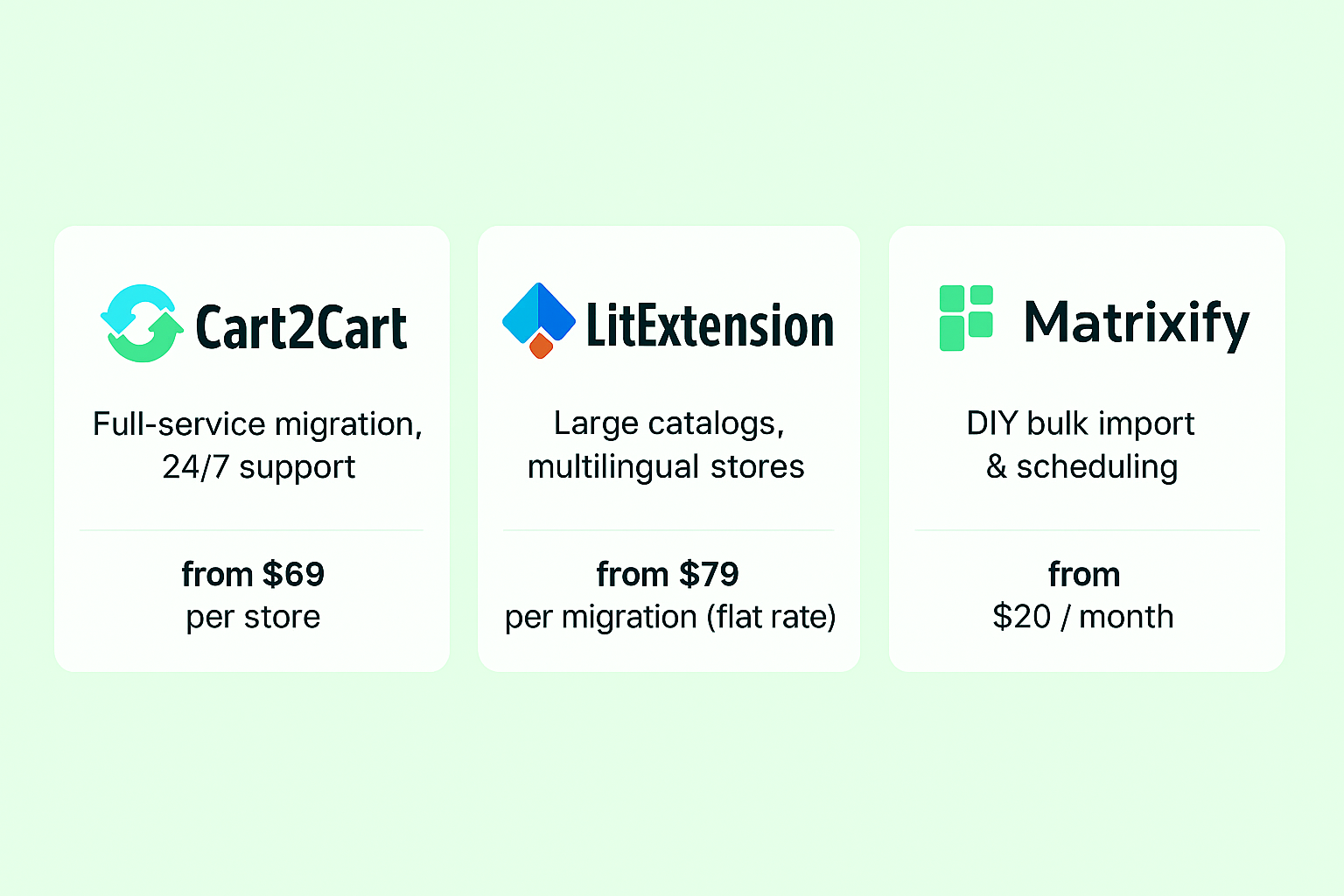
6. Preserving SEO During Migration
Keep high-value URLs intact; if impossible, apply 301s.
Migrate meta tags via Matrixify or Cart2Cart field mapping.
Maintain canonical tags – Shopify adds them automatically, but verify for collection/product duplicates.
Regenerate
sitemap.xmlin Shopify and re-submit to Google Search Console.Track rankings & traffic daily for four weeks post-launch.
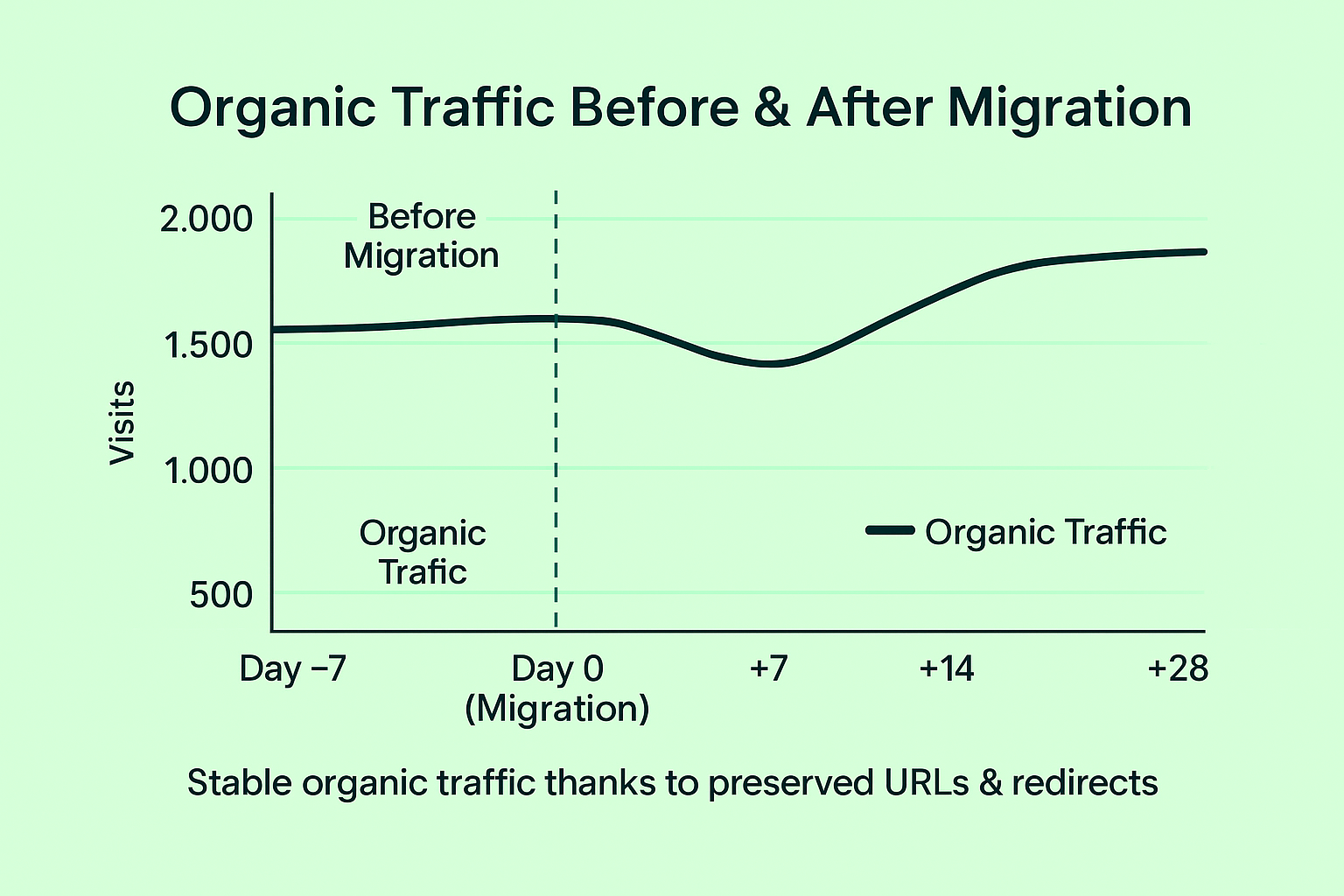
7. Post-Migration Tasks
End-to-end checkout test including discounts & gift cards.
Enable GA4 + Shopify Reports for cohesive analytics.
Email customers about the new experience; incentivise revisit with a 10 % coupon.
Monitor 404 logs; patch any missed redirects.
Run a speed audit (Lighthouse, GTmetrix) and optimise oversized images.
8. Common Challenges and How to Avoid Them
Challenge | Prevention Strategy |
| Data mismatch (e.g., missing variants) | Validate sample imports; use Matrixify dry-run. |
| Lost SEO juice | Map all legacy URLs; audit 404s weekly for first month. |
| App conflicts | Install apps in a staging theme first. |
| Payment gateway differences | Confirm supported gateways per market before launch. |
9. Conclusion
Migrating from OpenCart to Shopify lets D2C merchants tap into a mature ecosystem, stronger SEO tooling, and 24/7 platform stability. By following the checklist and using professional Shopify migration services, you can transfer products, orders, and SEO equity with minimal disruption.
Ready for a seamless replatforming? URICH has executed 50+ Shopify migrations since 2023 – cutting project timelines by 40 % versus DIY. Book a free discovery call to scope your path to Shopify growth.
FAQ
Q1: How long does an OpenCart → Shopify migration take? Small stores (<500 SKUs) launch in ~7 days; larger catalogs may require 3–4 weeks.
Q2: Will I lose my Google rankings? Proper 301 redirects preserve 90–95 % of link equity; expect minor fluctuations in the first two weeks.
Q3: Can I migrate customer passwords? Yes—Cart2Cart and LitExtension transfer hashed passwords, letting shoppers log in without resets.
Q4: How much does Shopify cost post-migration? Plans start at $29/month; most scaling D2C brands choose the $79 Shopify plan for reporting and international domains.